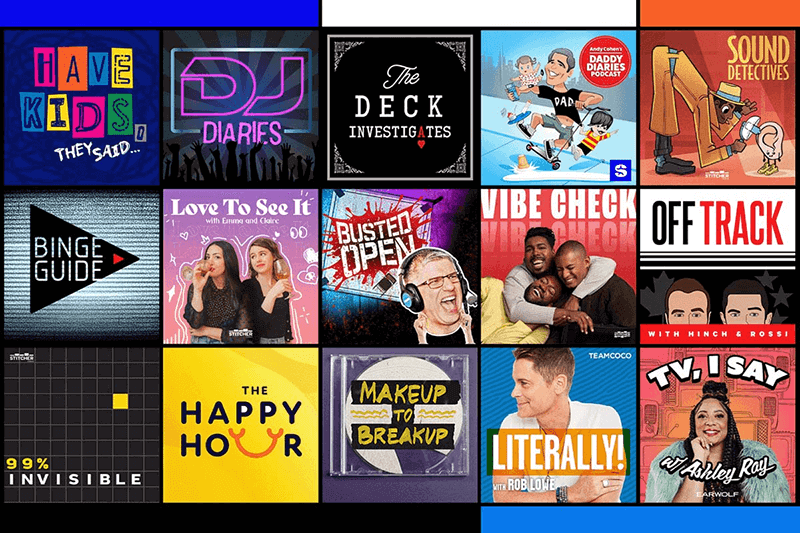About the Straight Pipes
The Straight Pipes consists of car enthusiasts Jakub Wrobel and Yuri Tereshyn. The duo created a car review YouTube channel several years ago, amassing well over one million subscribers. The guys review a wide range of cars from common sedans to luxury sports cars and supercars. When they’re not listening to the cars’ exhaust sounds, they’re listening to their favourite stations on SiriusXM.
You’re going to love SiriusXM
Get closer to everything you love
Dive right into the music, shows, news, and games you crave and discover brand new faves.
Your kind of music
Music genres from rock to country and hip-hop to pop. Hits before they hit. Exclusive channels inspired by your favourite artists, styles, and eras—playing right now and on demand, ad free.
Year-round sports
Live games—plus the latest insider news, talk, and analysis—from every major sport, including the NFL, MLB®, NBA, and NHL®. College sports, NASCAR, and PGA coverage, too.
Talk entertainment
The most extensive and original lineup you’ll find anywhere, featuring the hottest industry stars and celebrity hosts, such as Andy Cohen, Savannah Guthrie, and Randi Zuckerberg.
Non-stop comedy
Anecdotal, cringe, heritage, and improv. Clean and uncensored. Every kind of comedy from today’s up-and-coming standups and legendary greats. Always on when you need a laugh.
World-class news
Breaking stories, commentary, and analysis from the top cable news sources and business networks in real time, 24/7. Politics from the left, the right, and everywhere in between.
Extensive podcast library
Tap into a wide variety of expertly-curated podcasts, including SiriusXM originals, the popular Marvel series, and more.

All the ways to listen
In the car
Smartphones
Smart speakers
Home audio
Smart TVs
Casting devices
Gaming systems
Tablets
Laptops
Streaming devices
Smartphones
In the car
Home audio
Smart speakers
Casting devices
Smart TVs
Tablets
Gaming systems
Streaming devices
Laptops
Get Started
Ready to start your trial?
OFFER DETAILS: Customers with a qualifying Radio ID may be eligible for a free 3-month trial to the Platinum Plan. All others may be eligible for 3 months free with a subscription to the All Access (App only) plan. If eligible for the Platinum plan, your service will automatically stop at the end of the stated trial subscription term. If eligible for the All Access (App only) plan, a credit card is required and service will automatically continue on a monthly basis after the free trial period at the then-current rate (currently $9.99/month), for an indeterminate term unless and until you cancel. Taxes extra. There are no refunds except as provided in our Customer Agreement. Excluding Quebec and Newfoundland, cancel at least 24 hours prior to renewal; cancellation is effective at the end of your current billing period. Please see our Customer Agreement for complete terms and how to cancel, which includes online methods or calling us at 1-888-539-7474. Subscriptions to the All Access (App only) plan may be cancelled at any time (except for scheduled or emergency maintenance) by logging into your account at siriusxm.ca/myaccount and following the cancellation instructions. This offer is available to new and eligible returning subscribers, cannot be combined with any other and may be modified or terminated at any time. All terms, rates, content and features are subject to change. Streaming service may not be available unless data is enabled; data charges may apply and are charged separately Contact your wireless service provider for details. You can only listen on one streaming device at a time pers subscription. We collect and use personal information according to our Privacy Policy.