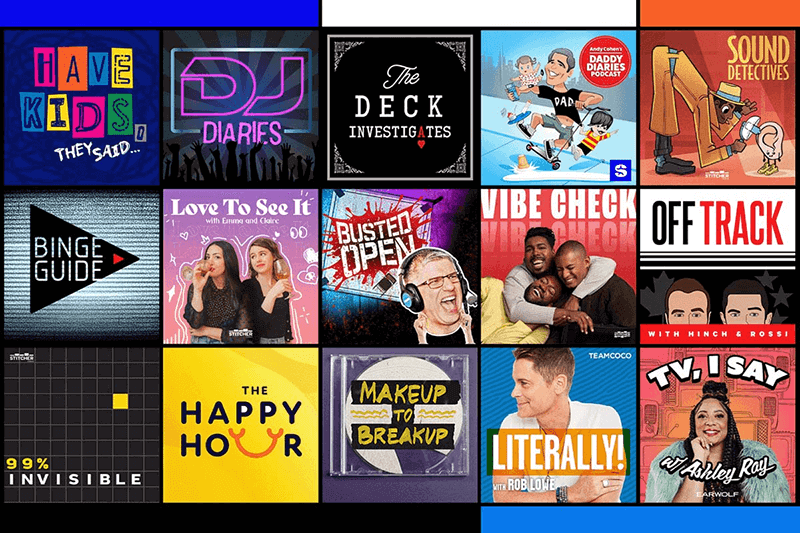Welcome to SiriusXM in your Tesla
Listen to SiriusXM on your Tesla’s infotainment system, on your phone, and at home on your favourite streaming devices.
The best in audio entertainment
You're going to love SiriusXM in your Tesla
Dive right into the music, shows, news, and games you crave and discover brand new faves.
Your kind of music
Music genres from rock to country and hip-hop to pop. Hits before they hit. Exclusive channels inspired by your favourite artists, styles, and eras—playing right now and on demand, ad free.
Year-round sports
Live games—plus the latest insider news, talk, and analysis—from every major sport, including the NFL, MLB®, NBA, and NHL®. College sports, NASCAR, and PGA coverage, too.
Talk entertainment
The most extensive and original lineup you’ll find anywhere, featuring the hottest industry stars and celebrity hosts, such as Andy Cohen, Savannah Guthrie, and Randi Zuckerberg.
Non-stop comedy
Anecdotal, cringe, heritage, and improv. Clean and uncensored. Every kind of comedy from today’s up-and-coming standups and legendary greats. Always on when you need a laugh.
World-class news
Breaking stories, commentary, and analysis from the top cable news sources and business networks in real time, 24/7. Politics from the left, the right, and everywhere in between.
Extensive podcast library
Tap into a wide variety of expertly-curated podcasts, including SiriusXM originals, the popular Marvel series, and more.
An immersive audio experience
Enjoy personalized discovery and quick-and-easy access, anytime and anywhere, with your Tesla.
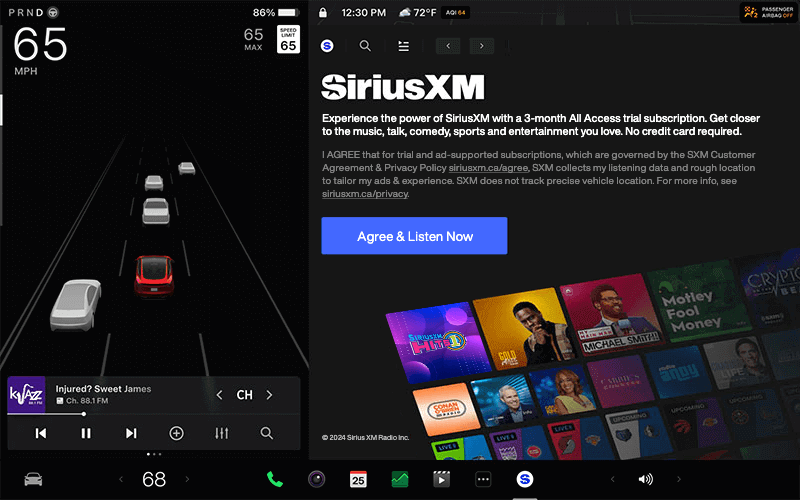
Revolutionary listening
Our advanced in-car technology will guide you to SiriusXM channels, shows, and exclusive content for a ride that’s uniquely you, with personalization features to make enjoying the entertainment you love easier than ever.
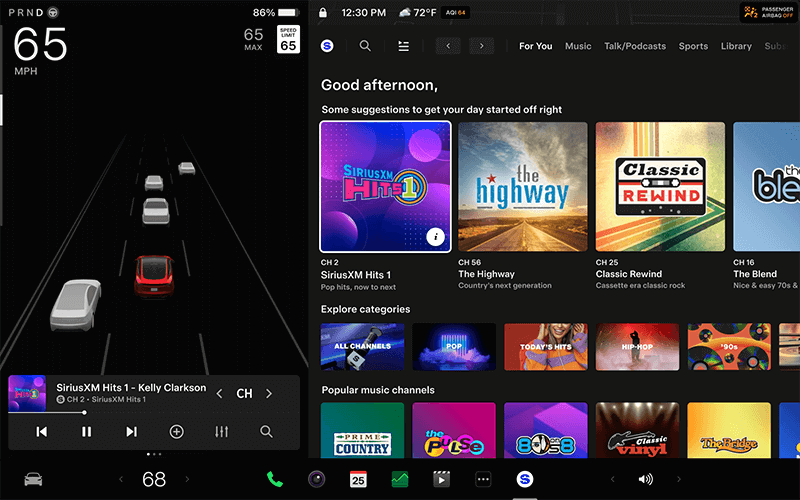
For You recommendations
Explore every corner of the SiriusXM universe with a “For You” page that provides recommendations based on your listening choices, what’s trending, and curated content for an audio experience that helps you enjoy all your old favourites and discover more.
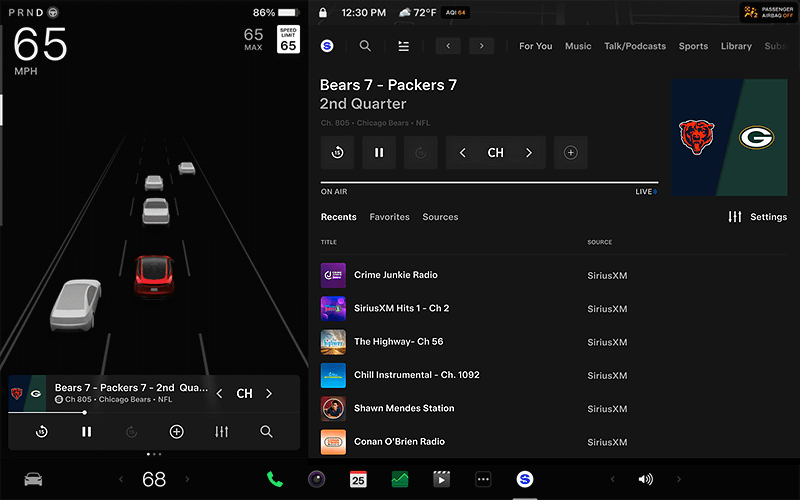
Instant access to team games
Get live play-by-play coverage on the road for NFL, MLB®, NBA, NHL®, and NCAA games, and more. Listen to premium sports talk by league insiders and analysts all week long.
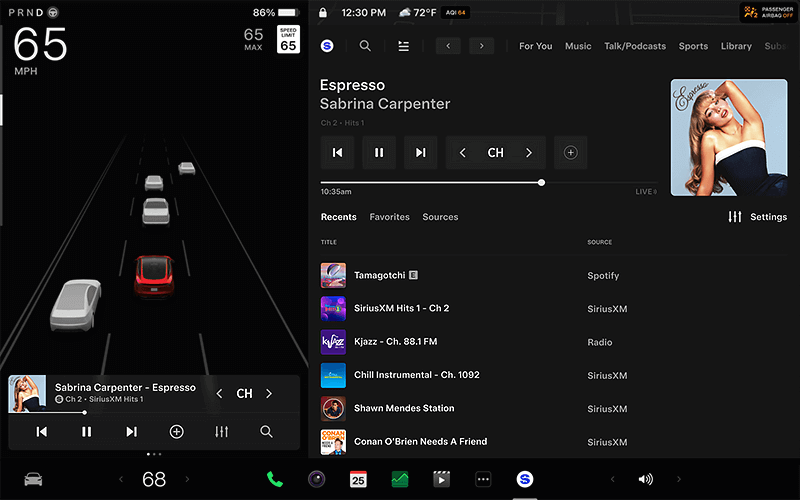
Your Library of favourites
Use Your Library as a dedicated space for curating and collecting everything you love listening to—from live channels, on-demand music, and podcasts to artists, bands, sports teams, and leagues.
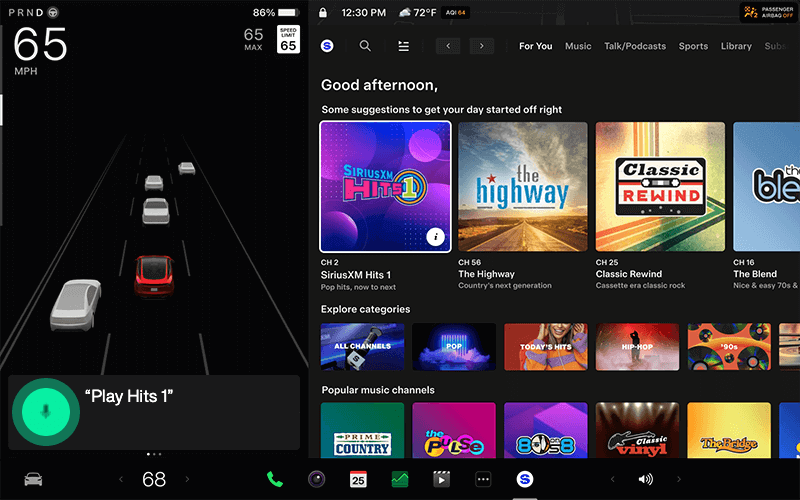
Integrated voice and text search
Search for channels, browse artists and categories, and find your favourite sports teams all hands-free with Voice Search.
Enjoy even more of SiriusXM with the app
Stream your favourite channels at home or work, or anywhere you choose
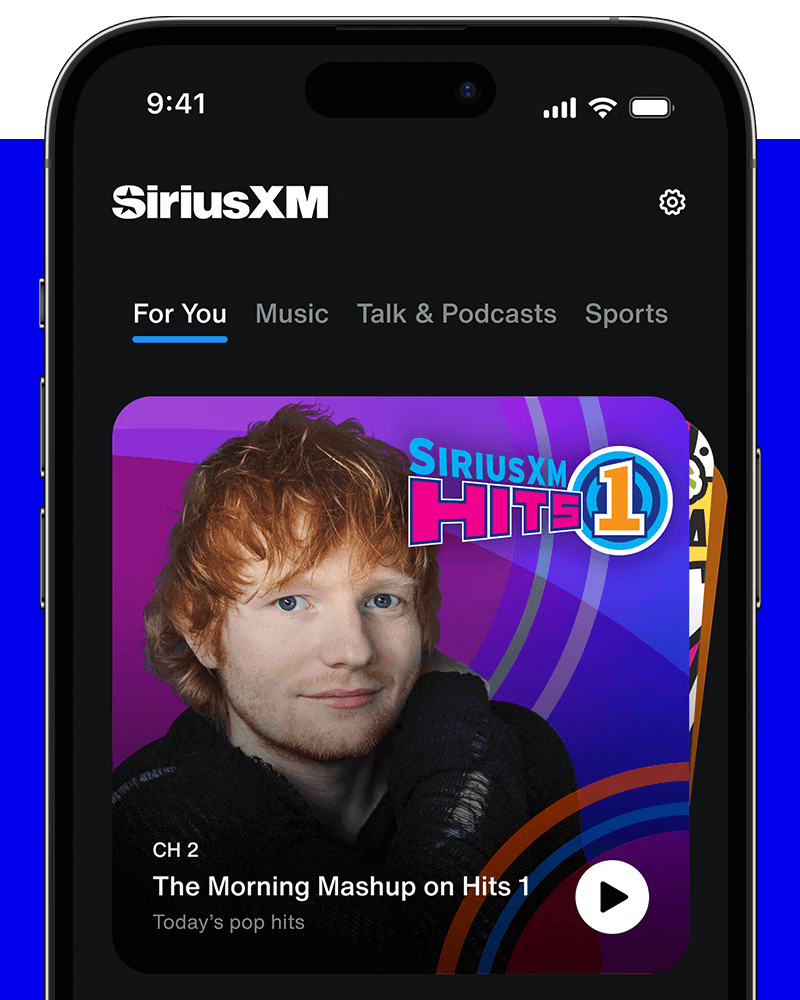
Get personal
Our expertly-curated content lets you discover new favourites and more of what you already love.
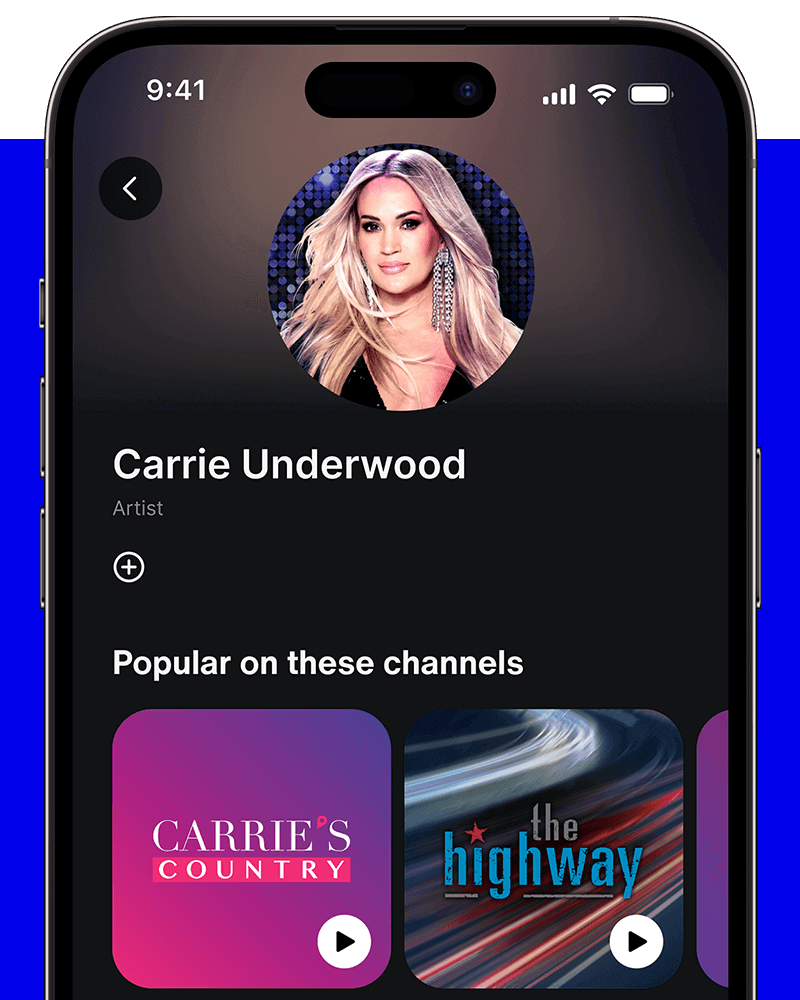
Dive even deeper
Select a channel or show, an artist or event—we’ll show you all the related content we have.
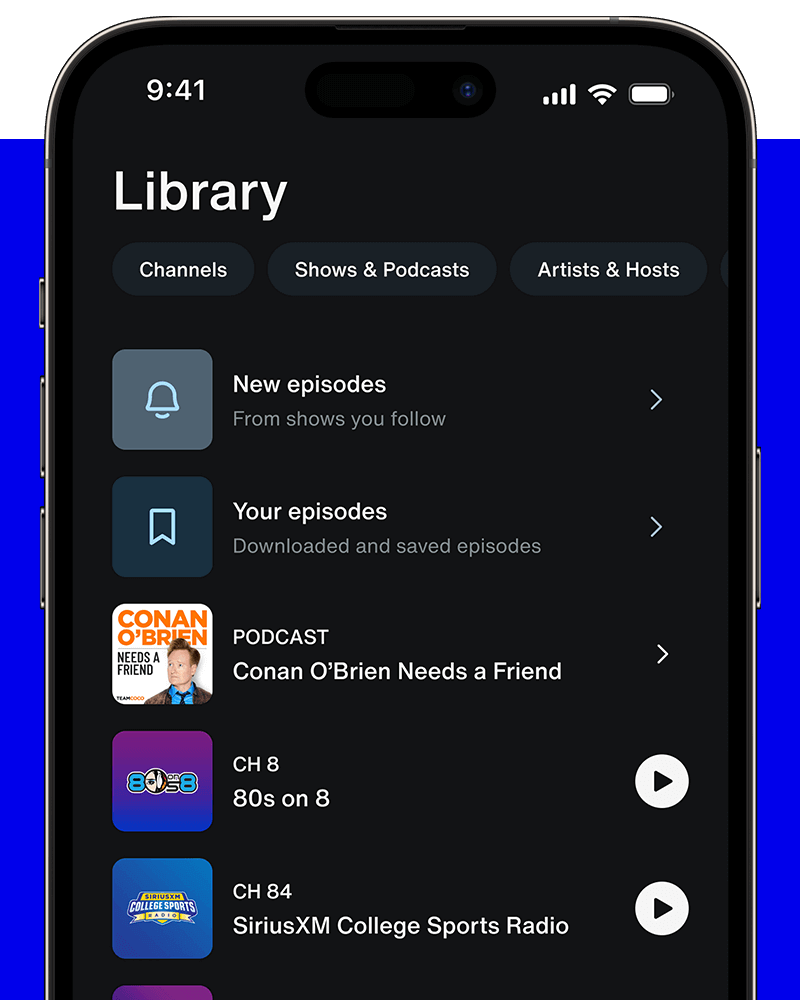
All your faves in one place
Get easy access to the entertainment you want to play again and again.
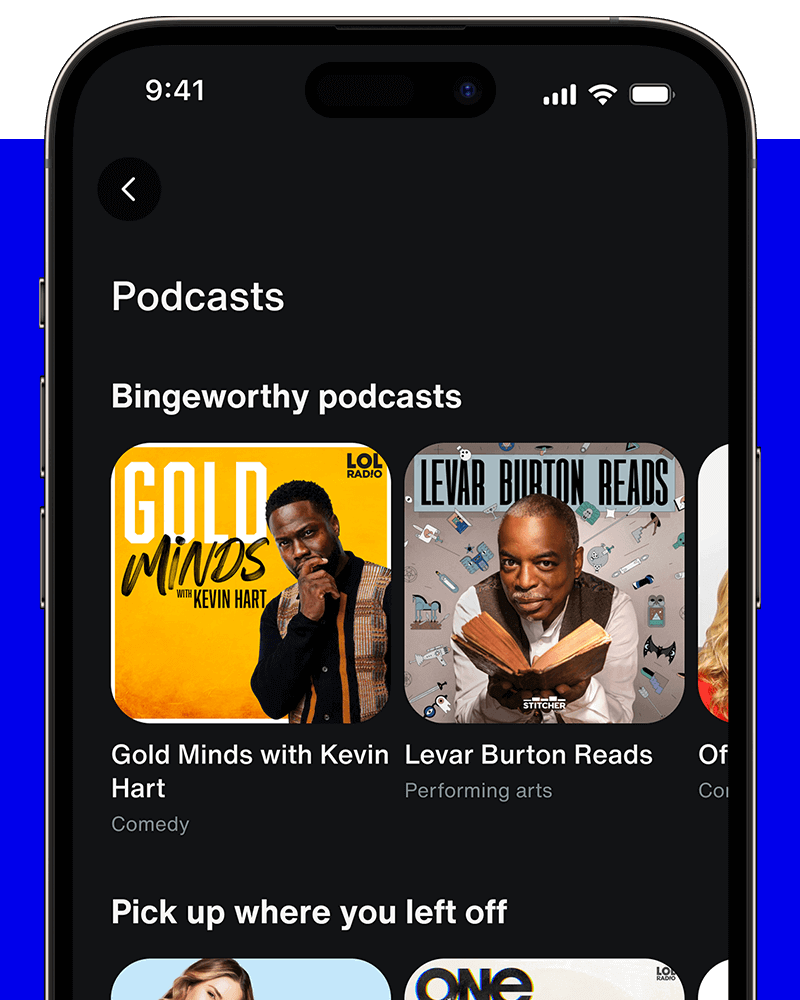
Podcast central
Find originals, exclusives, favourites, and undiscovered gems.
Let's get you set up to stream on your home and mobile devices
We’ve got a limited-time offer just for you!
Enjoying SiriusXM in your Tesla? Subscribe now and don’t miss a beat. We won’t bill you until your trial ends.
Frequently Asked Questions
How do I activate the SiriusXM trial in my Tesla?
Tesla Model 3, Model Y, and Cybertruck
Tesla Model 3, Y and Cybertruck owners may be eligible for a three-month trial to our premium level service. No credit card required.
Your trial must be activated in-vehicle and cannot be activated outside of the vehicle. Premium Connectivity or an active Wi-Fi connection is required. Premium Connectivity sold separately by Tesla. Learn more about Tesla’s Premium Connectivity Plan.
- Install the latest update via Wi-Fi connection.
- Once the software update is installed, the SiriusXM Icon will display within Media Sources.
a. A blue dot underneath the app indicates a new app. - Open the SiriusXM app and select Listen Now.
- Accept the terms and conditions.
- Enjoy SiriusXM in your car or connected devices with the SiriusXM app
a. The remaining days in trial will display under the Subscription tab.
Tesla Model S, Model S Signature, and Model X (if SiriusXM equipped)
Model S and Model X owners may be eligible for a three-month trial to our premium level service. A trial subscription is only available to customers without an existing SiriusXM subscription.
- Contact SiriusXM at 1-888-539-7474.
a. You will need your Radio ID number, under the Subscription tab. - Once activated, tap the SiriusXM button from your in-car center touchscreen.
a. If you can’t hear SiriusXM channels, select the SiriusXM Subscription tab for instructions to resend your radio signal.
How do I subscribe before or after my trial ends? (You won’t be billed until your trial ends.)
Tesla Model 3, Model Y, and Cybertruck
- Open SiriusXM in your Tesla and navigate to the Subscription tab.
a. Requires Premium Connectivity or an active Wi-Fi Connection. Premium Connectivity sold separately by Tesla. Learn more about Tesla’s Premium Connectivity Plan. - Scan the QR code.
- Follow the steps in your browser to subscribe.
Model S, Model S Signature, and Model X (if SiriusXM equipped)
- Open SiriusXM in your Tesla, navigate to the Subscription tab and note your Radio ID.
- To subscribe, reference this Radio ID when you sign up online or call SiriusXM at 1-888-539-7474.
- Once subscribed, open SiriusXM in your Tesla.
a. If you can’t hear SiriusXM channels, select the Subscription tab for instructions to resend your radio signal.